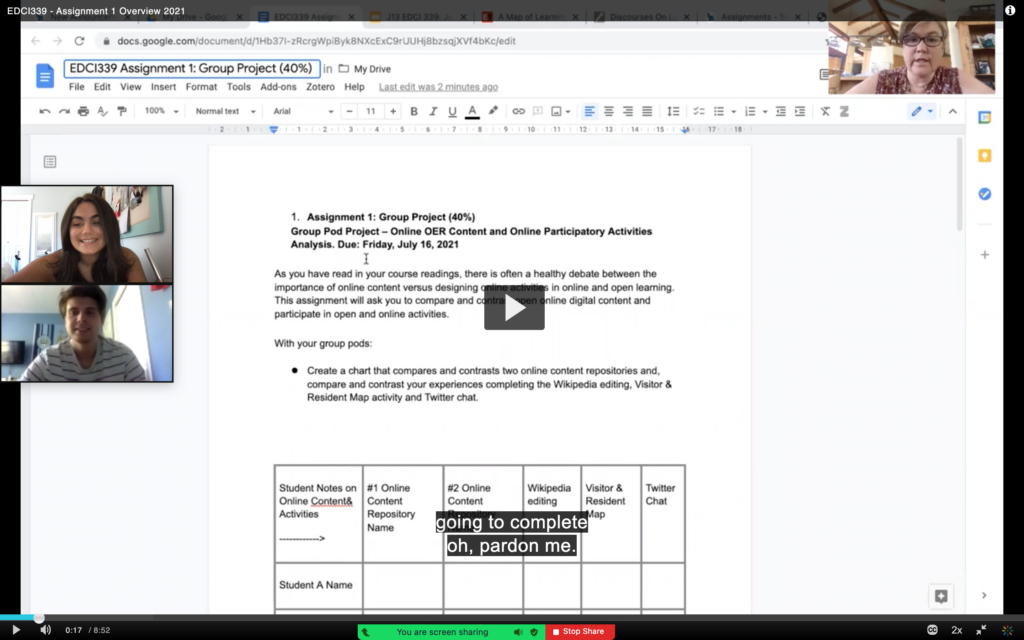
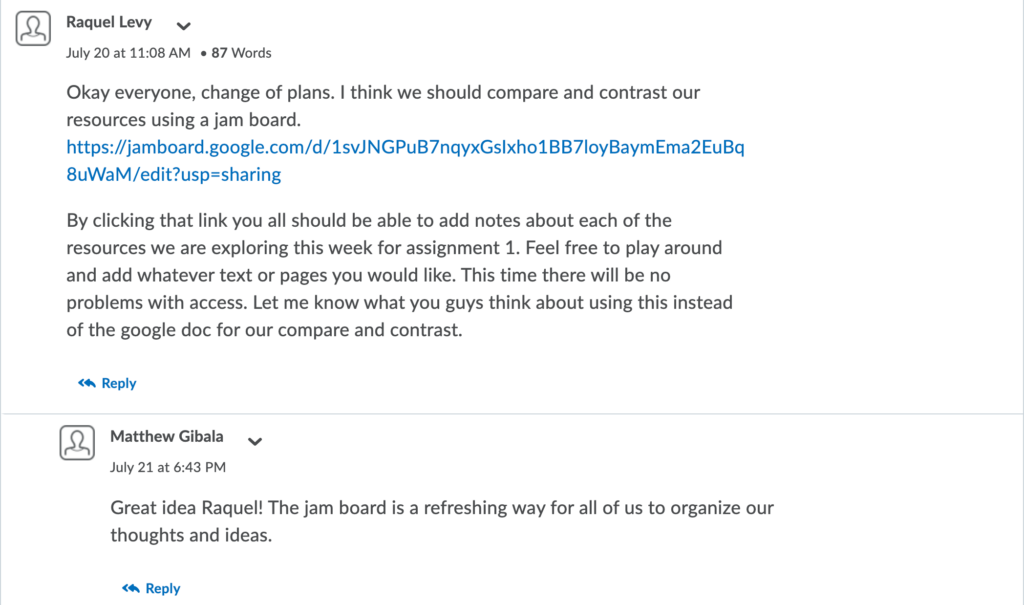
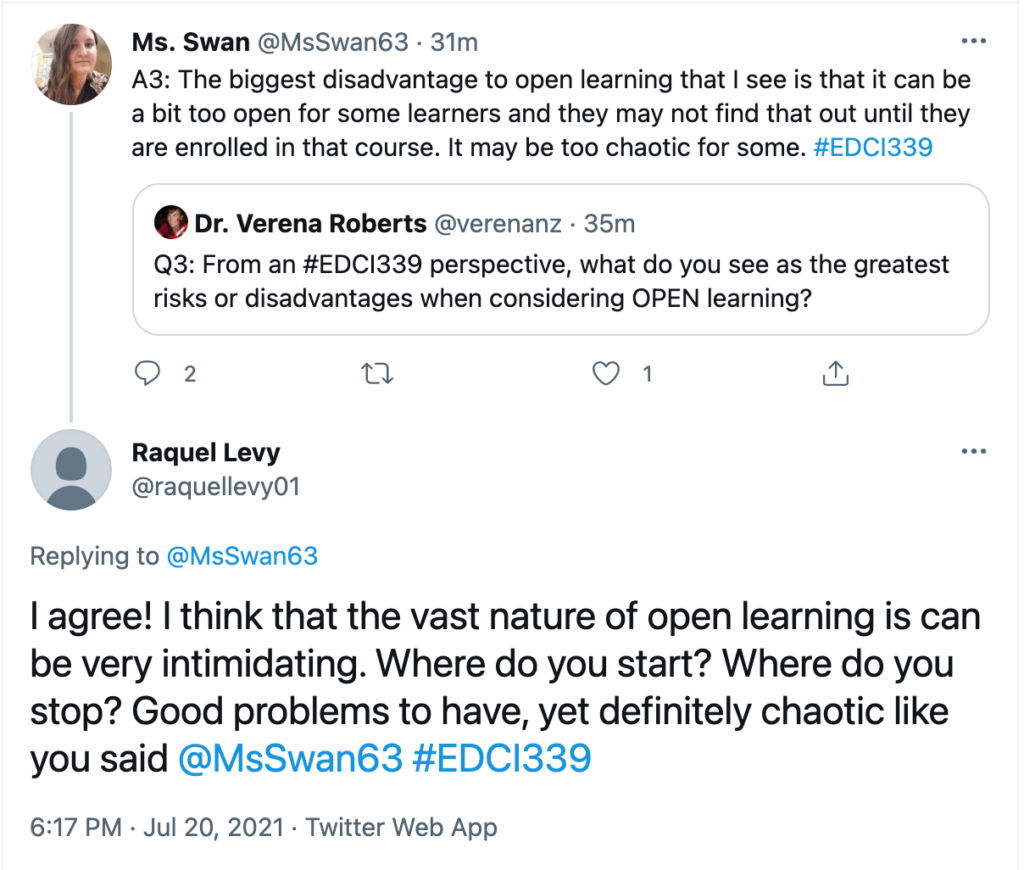
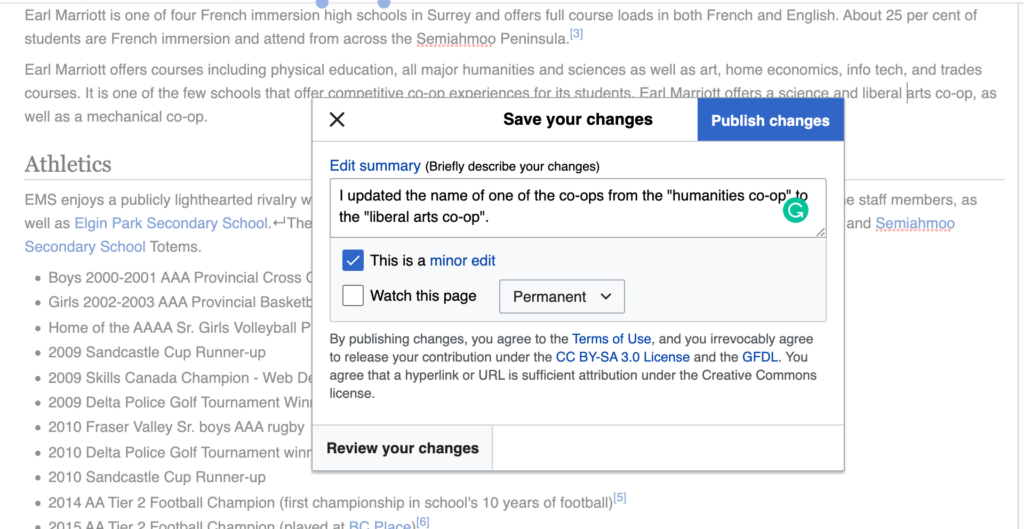
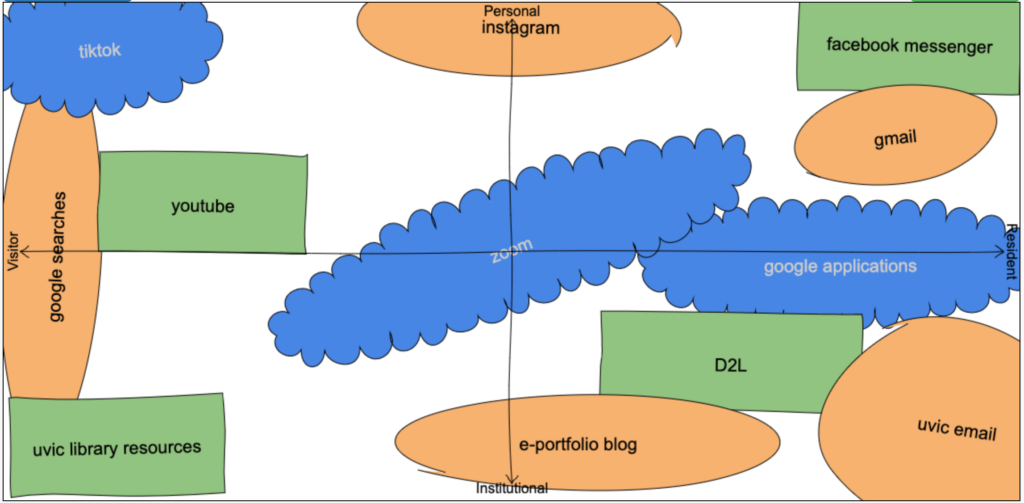
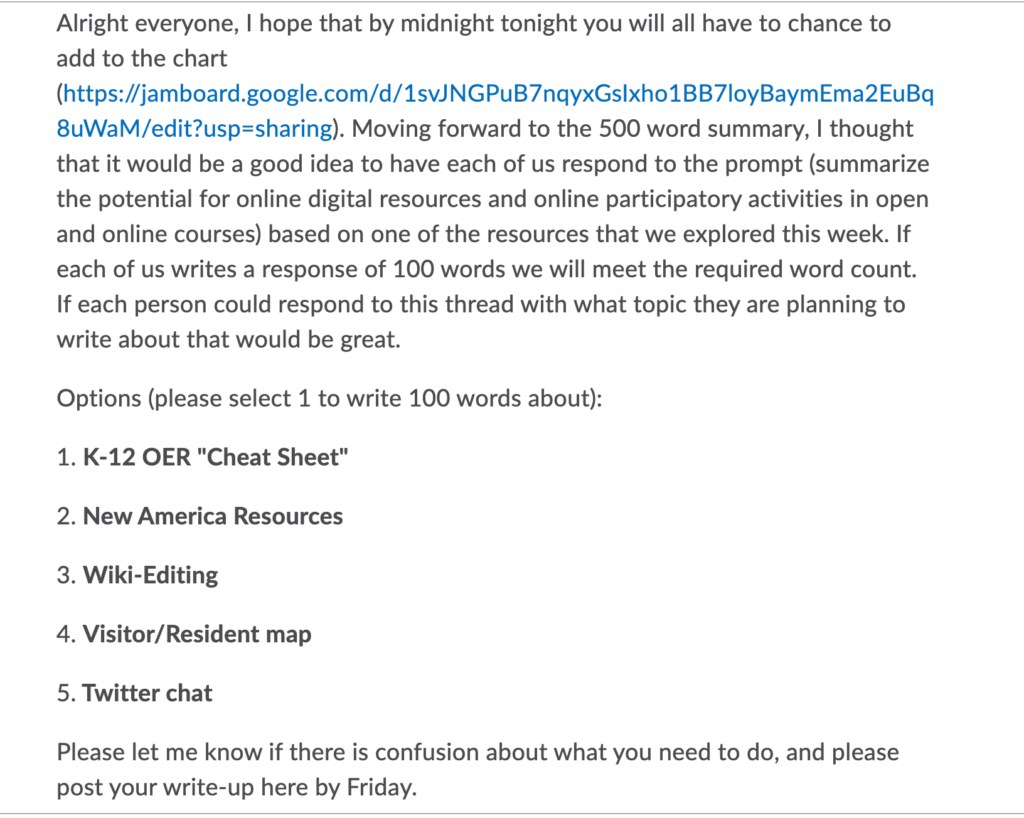
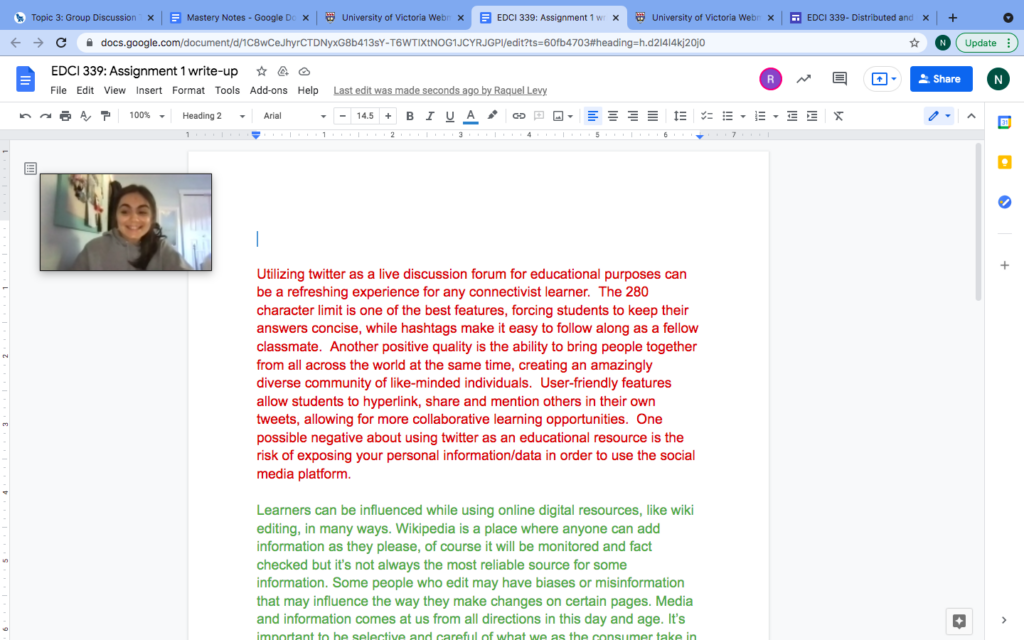
Link to Jamboard:
https://jamboard.google.com/d/1svJNGPuB7nqyxGsIxho1BB7loyBaymEma2EuBq8uWaM/edit?usp=sharing
Assignment 1 Summary:
Utilizing Twitter as a live discussion forum for educational purposes can be a refreshing experience for any connectivist learner. The 280 character limit is one of the best features, forcing students to keep their answers concise, while hashtags make it easy to follow along as a fellow classmate. Another positive quality is the ability to bring people together from all across the world at the same time, creating an amazingly diverse community of like-minded individuals. User-friendly features allow students to hyperlink, share and mention others in their own tweets, allowing for more collaborative learning opportunities. One possible negative about using Twitter as an educational resource is the risk of exposing your personal information/data in order to use the social media platform. Learners can be influenced while using online digital resources, like wiki editing, in many ways. Wikipedia is a place where anyone can add information as they please, of course, it will be monitored and fact-checked but it’s not always the most reliable source for some information. Some people who edit may have biases or misinformation that may influence the way they make changes on certain pages. Media and information come at us from all directions in this day and age. It’s important to be selective and careful of what we as the consumer take in and what we dismiss. A Visitor/Resident Map describes how we use digital spaces. A matrix was developed where the Visitor/Resident continuum formed the horizontal axis and personal/institutional formed the vertical axis. In my understanding, we are acting as visitors when we use an online space and then log off without leaving much of a trace, for example, logging on and conducting a google search and logging off. We act as residents when we leave some trace or resources behind after logging off. For example, commenting on an article or posting some questions on Twitter. I think this is a useful way of learning, which can help us summarize knowledge points and is more suitable for discussion.
K-12 OER Cheat Sheet is an Open Educational Resource. It is in the form of Google’s online documents and allows cost-free access, reuse, adaptation and redistribution by others. K-12 OER Cheat Sheet has a relatively concise and clear table of contents on the left so that you can quickly browse the branches of interest. Here not only provides the link of General Resources but also has Notes/Comments, which can save you a lot of time to find the resources you want. In general, it is a great OER that can help everyone learn better. We would say that there is endless potential for online digital resources and online participatory activities for those with the resources and support in place to access them. We think that the online repository “New America Resources” that we looked at this week is a great representation of the variety of resources available online for all school subjects and all ages. Looking forward, we think that the integration of technology and online resources is inevitable. In the digital age we live in, it is of utmost importance that teachers learn how to help their students access online resources and participatory activities in safe and effective ways and we think that this repository is a great place to start.
Resources:
Barbour,B. (2019). Teaching Students How to Use Wikipedia Wisely. https://www.edutopia.org/article/teaching-students-how-use-wikipedia-wisely
Mali, B. (2017). Give & Take as Participation and empowerment #BeOpen. https://blog.mahabali.me/whyopen/give-take-as-participation-and-empowerment-beopen/
White, D. (2017). V and R mapping. {Weblog}. http://daveowhite.com/vandr/vr-mapping/
Porter, D. (2020). Open Educational Resources. Dr. David Porter – Open Educational Resources (Technologies for Literacies) (44:36)