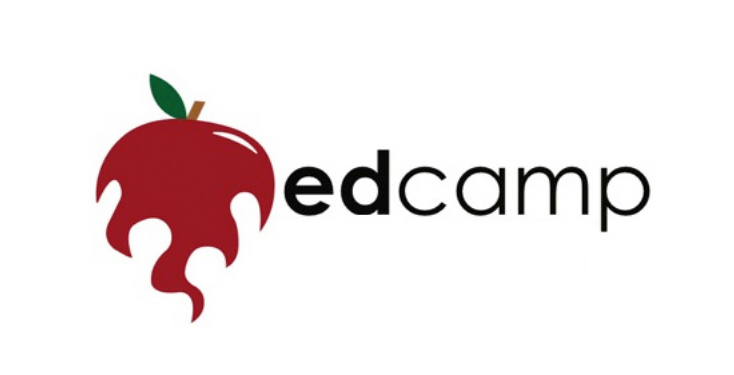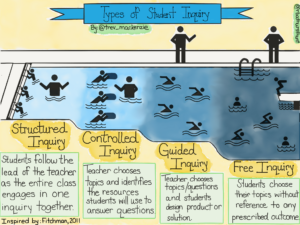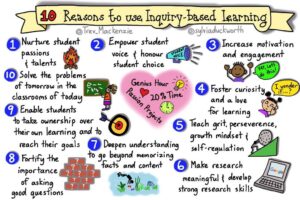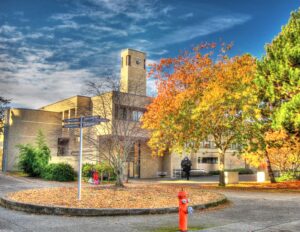This week in class we were visited by guest speaker Trevor MacKenzie. We started out by looking at the following diagram and talking about the types of student inquiry.
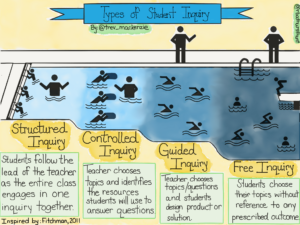
https://www.trevormackenzie.com/exclusive-sketchnotes
I really like this visualization of student inquiry. In fact, that semester in my seminar for my Wednesday school visits, the teachers that lead the seminar showed us this diagram when we were doing our own free inquiry projects. By scaffolding the types of student inquiry and relating them to a swimming lesson in a pool, these concepts become clear to teachers, students, and parents alike. I think that I will definitely put this or something like this up in my future classroom so that I can create a shared understanding of these concepts.
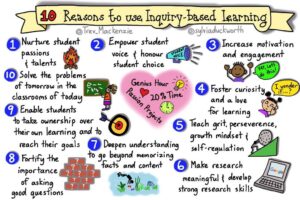
https://www.trevormackenzie.com/exclusive-sketchnotes
Moreover, we explored 10 reasons to use Inquiry-Based learning. I think that this graphic depicts some compelling arguments as to why Inquiry-Based learning should be incorporated into the modern classroom. Reading this list, I certainly want my classroom environment to be composed of all of these things. We were asked to read this list and decide what we are lacking. Now, because I haven’t had much teaching experience yet, I had a little bit of a hard time answering this question. Most of what I think is my teaching style is completely hypothetical and I am not sure what will be my strengths and weaknesses until I can put my teaching into practice. With that said, I picked number 6, “make research meaningful and develop strong research skills”, as something that I want to develop. I am confident in my own researching skills, however, I am not too experienced in adapting my skills to more child-friendly tools. I hope to explore this concept with my Ed Tech inquiry this semester and transform this uncertainty into an asset in my future classroom.